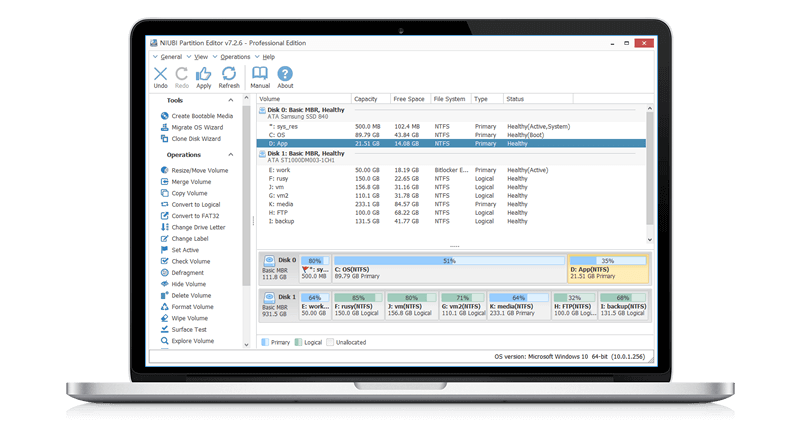What's Inside
Re-size Disk Partition
Click, drag and drop to shrink, extend, move and merge partitions to optimize space usage without losing data.
Partition Management
Create, Delete, Format, Explorer partition, Change partition label and drive letter, Set Active partition, etc.
Data Security
Hide partition, Set disk read-only attribute, erase data in disk/partition/Unallocated space.

System Optimization
Partition defragment, Fix file system error, Scan bad sectors, Initialize disk, view disk/partition properties, etc.
Convert Disk Partition
Convert MBR disk to GPT, Convert Logical partition from/to Primary, Convert NTFS partition to FAT32.
Clone & Migration
Migrate OS to new disk, clone entire disk or single partition to back up or migrate data.